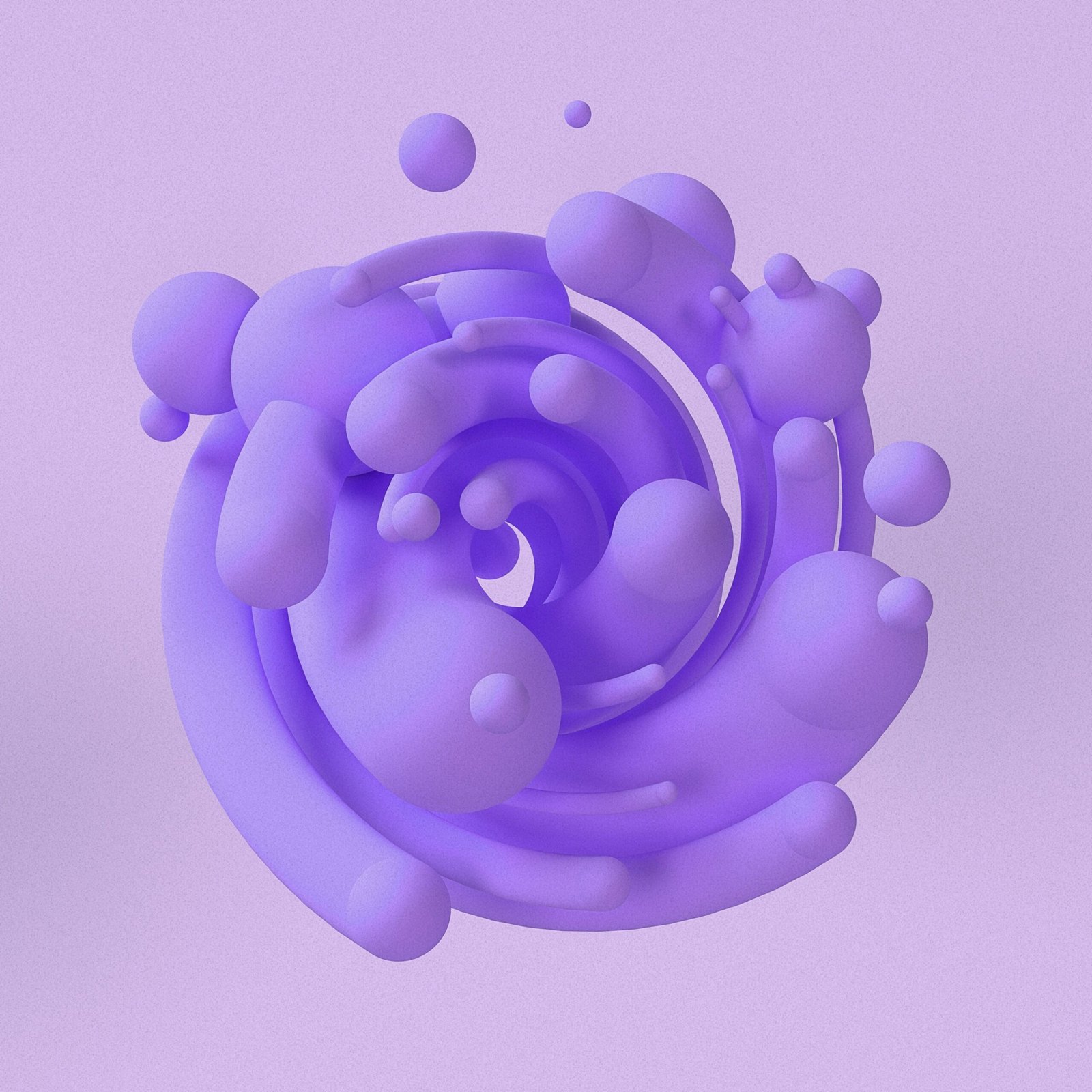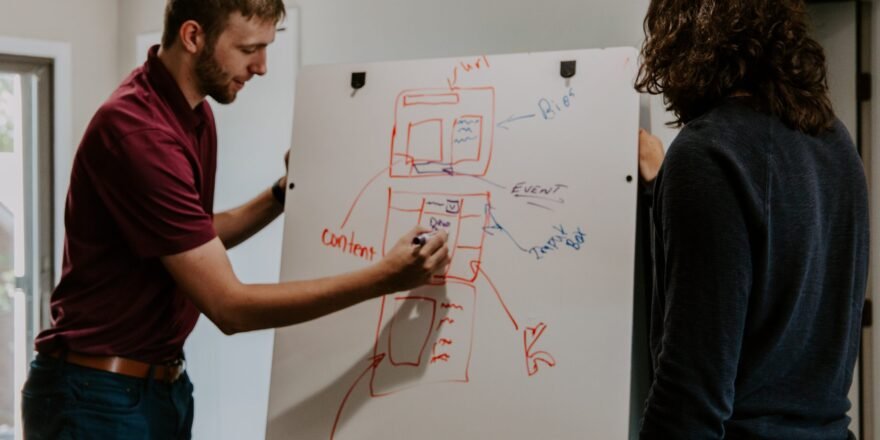Introduction
With the advancements in artificial intelligence, Meta AI offers a seamless way to interact with technology through WhatsApp. This guide will walk you through the simple steps required to start chatting with Meta AI on WhatsApp, making it easier for you to leverage AI for everyday tasks.
Setting Up Meta AI
Before you can chat with Meta AI on WhatsApp, ensure that you have the latest version of the app installed on your smartphone. Open your app store, search for WhatsApp, and update it if necessary. Additionally, make sure you have a stable internet connection to avoid interruptions during the setup process.
Adding Meta AI as a Contact
To start chatting with Meta AI, you need to add it as a contact on WhatsApp. Follow these steps:
1. Open WhatsApp and navigate to the ‘Contacts’ tab.
2. Tap on ‘Add New Contact’ and enter the phone number associated with Meta AI.
3. Save the contact with a name like ‘Meta AI’ for easy identification.
Initiating a Chat with Meta AI
Once you’ve added Meta AI as a contact, you can start a conversation by following these steps:
1. Go to the ‘Chats’ tab and tap on the new chat icon.
2. Select ‘Meta AI’ from your contact list.
3. Send a greeting message like ‘Hi’ or ‘Hello’ to initiate the conversation.
Meta AI will respond to your message and you can start interacting with it. You can ask questions, seek recommendations, or perform various tasks using natural language commands.
Conclusion
Chatting with Meta AI on WhatsApp is a straightforward process that can greatly enhance your productivity and user experience. By following the steps outlined above, you can easily set up and start communicating with Meta AI, making your interactions with technology more intuitive and efficient.